前言
select 选择框是页面上常见的场景
select 用法
<select> 使用locator.select_option()选择元素中的一个或多个选项。您可以指定选项value,或label选择。可以选择多个选项。
# Single selection matching the value
page.get_by_label('Choose a color').select_option('blue')
# Single selection matching the label
page.get_by_label('Choose a color').select_option(label='Blue')
# Multiple selected items
page.get_by_label('Choose multiple colors').select_option(['red', 'green', 'blue'])
select 元素示例
<select multiple>
<option value="red">Red</div>
<option value="green">Green</div>
<option value="blue">Blue</div>
</select>
用法
# single selection matching the value or label
element.select_option("blue")
# single selection matching the label
element.select_option(label="blue")
# multiple selection for blue, red and second option
element.select_option(value=["red", "green", "blue"])
使用示例
下拉框选择

从option 中选一个
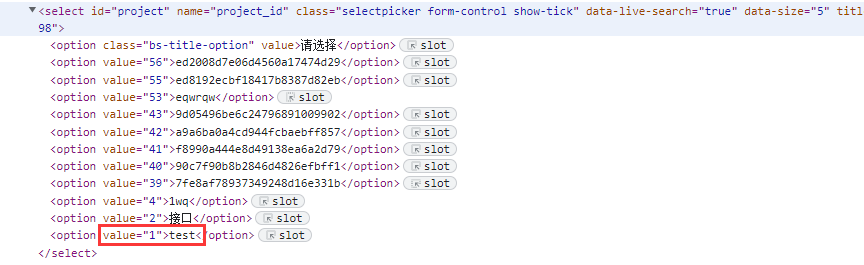
示例代码
方法一,先定位select元素,再定位选项
1.根据选项名称定位
select = page.get_by_label("所属项目:")
select.select_option("test")
2.根据index 索引定位
select = page.get_by_label("所属项目:")
select.select_option(index=1)
3.根据label 标签定位
如下select
<select name="test" id="t" onchange="change(this)" >
<option value="1" label="第一" selected="selected">第一</option>
<option value="2" label="第二">第二</option>
<option value="3" label="第三">第三</option>
<option value="4" label="第四">第四</option>
</select>
option 有label 属性的情况下可以使用label 标签定位
select = page.get_by_label("选择:")
select.select_option(label="第四")
方法二,通过page对象直接调用
page.select_option("select#project", "test")
类似于page.fill和page.click的用法
文章转自:https://www.cnblogs.com/yoyoketang/p/17173643.html

