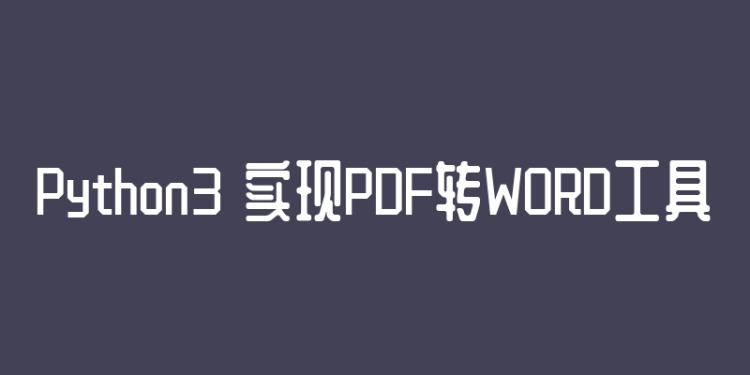
背景
pdf转word是办公中很常见的一个操作,大多遇到这个情况都是想要再pdf文档的基础上做调整与修改,很多人在网上找各种工具来尝试,但是转换的效果一般,而且大多都是收费的,于是就用pthon3 搞了一版pdf转word工具
实现界面
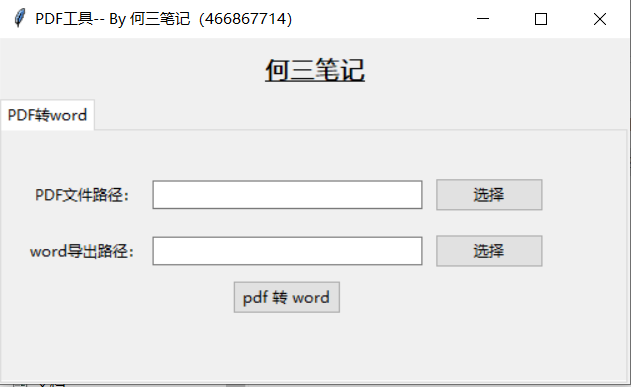
代码
代码总共两个文件:main.ui、main.py
main.ui界面采用pygubu-designer进行设计,代码如下:
<?xml version='1.0' encoding='utf-8'?>
<interface version="1.2">
<object class="tk.Toplevel" id="toplevel1">
<property name="height">400</property>
<property name="title" translatable="yes">PDF工具-- By 何三笔记(466867714)</property>
<property name="width">400</property>
<child>
<object class="ttk.Frame" id="frame4">
<property name="height">200</property>
<property name="width">200</property>
<layout manager="pack">
<property name="expand">true</property>
<property name="fill">both</property>
<property name="side">top</property>
</layout>
<child>
<object class="ttk.Label" id="label3">
<property name="borderwidth">3</property>
<property name="cursor">hand2</property>
<property name="font">{Microsoft YaHei UI Light} 14 {bold underline}</property>
<property name="text" translatable="yes">何三笔记</property>
<bind sequence="<1>" handler="open_h3blog" add="" />
<layout manager="pack">
<property name="pady">10</property>
<property name="side">top</property>
</layout>
</object>
</child>
</object>
</child>
<child>
<object class="ttk.Frame" id="frame2">
<property name="height">200</property>
<property name="width">200</property>
<layout manager="pack">
<property name="expand">true</property>
<property name="fill">both</property>
<property name="side">top</property>
</layout>
<child>
<object class="ttk.Notebook" id="notebook1">
<property name="height">200</property>
<property name="width">500</property>
<layout manager="pack">
<property name="expand">true</property>
<property name="fill">both</property>
<property name="side">top</property>
</layout>
<child>
<object class="ttk.Notebook.Tab" id="tab1">
<property name="compound">left</property>
<property name="text" translatable="yes">PDF转word</property>
<child>
<object class="ttk.Frame" id="frame3">
<property name="height">200</property>
<property name="width">500</property>
<layout manager="pack">
<property name="expand">true</property>
<property name="fill">both</property>
<property name="side">top</property>
</layout>
<child>
<object class="ttk.Frame" id="frame5">
<property name="height">200</property>
<property name="width">200</property>
<layout manager="grid">
<property name="column">0</property>
<property name="padx">20</property>
<property name="pady">20</property>
<property name="row">0</property>
</layout>
<child>
<object class="ttk.Label" id="label2">
<property name="text" translatable="yes">PDF文件路径:</property>
<layout manager="grid">
<property name="column">0</property>
<property name="padx">5</property>
<property name="pady">10</property>
<property name="row">0</property>
</layout>
</object>
</child>
<child>
<object class="ttk.Entry" id="entry1">
<property name="textvariable">string:pdf_path_var</property>
<property name="width">30</property>
<layout manager="grid">
<property name="column">1</property>
<property name="padx">5</property>
<property name="pady">20</property>
<property name="row">0</property>
</layout>
</object>
</child>
<child>
<object class="ttk.Button" id="button1">
<property name="command" type="command" cbtype="simple">select_pdf_path</property>
<property name="text" translatable="yes">选择</property>
<layout manager="grid">
<property name="column">2</property>
<property name="padx">5</property>
<property name="row">0</property>
</layout>
</object>
</child>
<child>
<object class="ttk.Label" id="label4">
<property name="text" translatable="yes">word导出路径:</property>
<layout manager="grid">
<property name="column">0</property>
<property name="row">1</property>
</layout>
</object>
</child>
<child>
<object class="ttk.Entry" id="entry3">
<property name="textvariable">string:word_path_var</property>
<property name="width">30</property>
<layout manager="grid">
<property name="column">1</property>
<property name="row">1</property>
</layout>
</object>
</child>
<child>
<object class="ttk.Button" id="button3">
<property name="command" type="command" cbtype="simple">word_save_path</property>
<property name="text" translatable="yes">选择</property>
<layout manager="grid">
<property name="column">2</property>
<property name="row">1</property>
</layout>
</object>
</child>
<child>
<object class="ttk.Button" id="button4">
<property name="command" type="command" cbtype="simple">pdf_to_word</property>
<property name="text" translatable="yes">pdf 转 word</property>
<layout manager="grid">
<property name="column">1</property>
<property name="pady">10</property>
<property name="row">2</property>
</layout>
</object>
</child>
</object>
</child>
</object>
</child>
</object>
</child>
</object>
</child>
</object>
</child>
</object>
</interface>
main.py功能实现代码:
#!/usr/bin/python3
import pathlib
import tkinter.ttk as ttk
import pygubu
from tkinter import filedialog,messagebox
from pathlib import Path
from pdf2docx import Converter
import webbrowser
PROJECT_PATH = pathlib.Path(__file__).parent
PROJECT_UI = PROJECT_PATH / "main.ui"
class MainApp:
def __init__(self, master=None):
self.builder = builder = pygubu.Builder()
builder.add_resource_path(PROJECT_PATH)
builder.add_from_file(PROJECT_UI)
self.mainwindow = builder.get_object("toplevel1", master)
self.pdf_path_var = None
self.word_path_var = None
builder.import_variables(self, ["pdf_path_var", "word_path_var"])
builder.connect_callbacks(self)
def run(self):
self.mainwindow.mainloop()
def select_pdf_path(self):
pickedfiletypes = (('txt files', '*.pdf'), ('All', '*'))
file_path = filedialog.askopenfilename(title='选择PDF文件',filetypes= pickedfiletypes)
if file_path == '':
return
self.pdf_path_var.set(file_path)
if self.word_path_var.get().strip() == '':
self.word_path_var.set(str(Path(file_path).parent))
pass
def word_save_path(self):
path = filedialog.askdirectory(title='选择word保存目录')
if path == '':
return
self.word_path_var.set(path)
pass
def pdf_to_word(self):
pdf_path = self.pdf_path_var.get()
name = str(Path(pdf_path).name).replace('.pdf','.docx').replace('.PDF', '.docx')
docx_path = Path(self.word_path_var.get()) / name
cv = Converter(self.pdf_path_var.get())
cv.convert(docx_path, start=0, end=None, multi_processing=True)
cv.close()
messagebox.showinfo(title='提示', message='转换完成')
pass
def open_h3blog(self, event=None):
webbrowser.open('http://www.h3blog.com')
if __name__ == "__main__":
app = MainApp()
app.run()
采用pyinstaller打包
pyinstaller -F --hidden-import=pygubu --add-data="main.ui;." .\main.py
成品下载
 关注公众号何三笔记,回复"pdf转word工具" 就可以下载了
关注公众号何三笔记,回复"pdf转word工具" 就可以下载了

